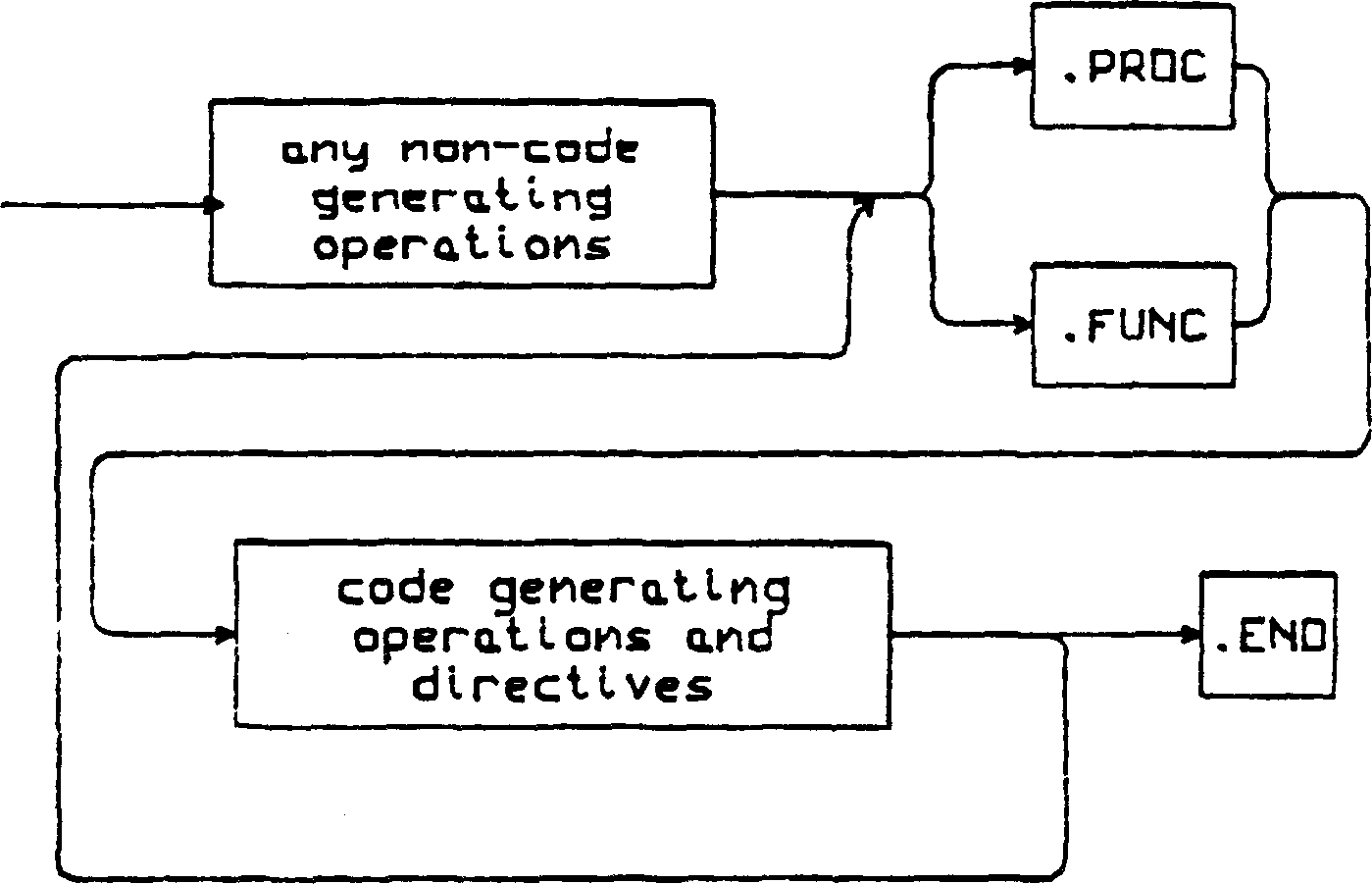Version II.0, February 1979
 Users of UCSD Pascal occasionally need to write and execute
small assembly routines written in the language of the host machine.
These routines would be used within a Pascal program to provide
low-level
or time critical facilities. The UCSD Adaptable Assembler (in
conjunction with the UCSD Linker) has been designed to meet those
needs. The UCSD Pascal Project will be maintaining all our Pascal
interpreters using this assembler in the near future. By this process
the users of the UCSD Pascal system will be independent of any
manufacturer's system software.
Users of UCSD Pascal occasionally need to write and execute
small assembly routines written in the language of the host machine.
These routines would be used within a Pascal program to provide
low-level
or time critical facilities. The UCSD Adaptable Assembler (in
conjunction with the UCSD Linker) has been designed to meet those
needs. The UCSD Pascal Project will be maintaining all our Pascal
interpreters using this assembler in the near future. By this process
the users of the UCSD Pascal system will be independent of any
manufacturer's system software.
This assembler was modeled after The Last Assembler (TLA)
developed at the University of Waterloo. The basic concept behind
both the TLA and the UCSD Adaptable Assemblers is the use of a central
machine independent core that is common to all versions of the
assembler. This central core is augmented with machine specific code
to handle the peculiarities of each individual machine.
This document is intended for a reader who is already fluent in
at least one assembly language.
1.9.1 Usage
Before attempting to execute the assembler program for a
specific machine, an opcodes file (Z80.OPCODES or11.OPCODES)
must be
located on the system disk. The errors file (Z80.ERRORS or
11.ERR0RS)
contains the error messages that are used for error flagging during the
assembly. This file is optional; if used, it must also appear on the
system disk.
To use the UCSD assembler, type A(ssem from the Command line.
This will execute SYSTEM.ASSMBLER. (The user should arrange that the
right version of the assembler (PDP-11 or Z80) have that title.)
The program displays, the version of the assembler being
executed and assumes that the current workfile is the one to be
assembled. If there is no current workfile then the program asks which
file is to be assembled.
The next prompt line is:

Output file for the assembled listing (<CR> for none):
As usual for a console or printer output the words CONS0LE or
PRINTER must be followed by a colon, i.e. CONSOLE:.
If the colon is
neglected the output is sent to a file of the name given. At this
point, the program reports whether or not the output device (if any) is
on line. The assembled code is written out to a file called
*SYSTEM.WRK.CODE which cannot be executed by itself but must be changed
to link in with a host file.
The program then starts assembling the workfile, flagging
errors as they are found. If an a error, other than an I/O
error, is found, a general message indicates the nature of the error
and also gives the option to continue or exit. The error message will
be taken from the ERRORS file if possible. If that is not possible,
due
to space limitations or the absence of the errors file, the error
message number is given. The assembly is aborted if the I/O error
encountered is not due to data typed in by the user, otherwise the user
is prompted to try again. (See the complete list of Assembler syntax
errors and machine specific errors in
Table 6.)
The console displays, on the left hand side of the screen, one
dot for each line of code assembled and a line counter every 50 lines.
When an include file is started, the console displays:
.INCLUDE <file.id>
indicating which file has been included.
At the end of the assembly the assembler program indicates that
it is finished and tells the user how many errors were found. In
addition an alphabetic symbol table is generated.
The reference symbol table consists of three parts. The first
column represents the symbol identifier, the second, the symbol type,
and the third, the location that it is defined or the value it has.
Actual values are given for the symbols representing absolutes and
definition locations are given for the symbols representing labels.
The location number is given as a hi-byte first number and corresponds
to the index numbers on the left hand side of the listing. Only symbols
which have definition locations or absolute values have numbers in the
third column; other types have dashes.
Following is an example of an assembled listing with symbol
table.

PAGE - 1 PRIMARYZ FILE: #5:PRIMARY.Z
0000| .PROC PRIMARYZ
Memory after initialization: 6068
0000|
0000| FLOPPY .EQU 0BFDH ;Rom-based floppy driver.
0000| SECMEM .EQU 9000H ;First location in memory
0000| SECENT .EQU 9000H ;Entry point of bootstrap
0000| DECDSK .EQU 08H + 1700H ;Sector start of 2nd bootstrap
0000| B1DSK .EQU 10H + 1700H ;Sector start of BIOS part 1
0000| B2DSK .EQU 18H + 1700H ;Sector start of BIOS part 2
0000|
0000| .ORG 1000H ;Primary boot for ZILOG DOS
1000|
1000| FD 21 **** PRIMARY LD IY,SECREAD ;Get block for second bootstrap
1004| CD FD0B CALL FLOPPY
1007| FD 21 **** LD IY,B1READ ;Get block for part 1 of BIOS
100B| CD F0DB CALL FLOPPY
100E| FD 21 **** LD IY,B2READ ;Get block for part 2 of BIOS
1012| CD FD0B CALL FLOPPY
10151 C3 0090 JP SECENT ;Jump into second bootstrap
1018|
1002* 1810
1018| SECREAD
1018| 00 .BYTE $-$ ;Unused
1019| OA .BYTE 0AH ;Read command
101A| 0090 .WORD SECMEM ;Memory loc. for second boot
101C| 0002 .WORD 200H ;Number of bytes in boot
101E| 0000 .WORD $-$ ;Completion return address
1020| 0010 .WORD PRIMARY ;Error in return address
1022| 00 .BYTE $-$ ;Completion result code
1023| 0817 .WORD SECDSK ;Disk block of second boot
1025|
1009* 2510
1025| B1READ
1025| 00 .BYTE $-$ ;Unused
1026| OA .BYTE 0AH ;Read command
1027| 0093 .WORD SECMEM+300H ;Memory location or BIOS part 1
1029| 0002 .WORD 200H ;Number of bytes in BIOS part 1
102B| 0000 .WORD $-$ ;Completion return address
102D| 0010 .WORD PRIMARY ;Error return address
102F| 00 .BYTE $-$ ;Completion result code
1030| 1017 .WORD B1DSK ;Disk block of BIOS part 1
1032|
1010* 3210
1032| B2READ
1032| 00 .BYTE $-$ ;Unused
1033| 0A .BYTE 0AH ;Read command
1034| 0095 .WORD SECMEN+500H ;Memory location of BIOS part 2
1036| 0002 .WORD 200H ;Number of bytes in BIOS part 2
1038| 0000 .WORD $-$ ;Completion return address
103A| 0010 .WORD PRIMARY ;Error return address
103C| 00 .BYTE $-$ ;Completion result code
103D| 1817 .WORD B2DSK ;Disk block of BIOS part 2
103F|
103F| .END

PAGE- 2 PRIMARYZ FILE:#5:PRIMARY.Z SYMBOLTABLE DUMP
AB - Absolute LB - Label UD - Undefined MC - Macro
RF - Ref DF - Def PR - Proc FC - Func
PB - Public PV - Private CS - Constant
B1DSK AB 1710| B1READ LB 1025| B2DSK AB 1718| B2READ LB 1032
FLOPPY AB 08FD| PRIMARY LB 1000| PRIMARYZ PR ----| SECDSK AB 7708
SECENT AB 9000| SECMEM AB 9000| SECREAD LB 1018
Notes:
The location values in the symbol table dump refer to the
locations in the listing.
The ****s in the listing call attention to the use of a label
not yet defined.
If a star (*) appears after the location number at the left of
the listing, it indicates that a forward reference occurring earlier in
the assembly has been resolved. The number to the left of the ‘*’
is
the location where the reference occurred while the number to the right
is the new contents of that location.
1.9.2 High-Level Syntax
All objects declared before the first .PROC or .FUNC are
available for use throughout the assembly. No code is allowed to be
generated before the first .PRO or .FUNC.
The symbol table is reduced
at the beginning of each .PROC or .FUNC to the point where it
was at
the start of the first .PROC or .FUNC.
Only labels may begin in the first column and may optionally
be followed by a colon. Local labels must have ‘$’ in the first
column and may be up to 8 digits long. If the statement has no label,
the first column must contain a space.
All assemblies must end with a .END. However each .PROC or
.FUNC need not because they are ended by the occurrence of the next
.PROC or .FUNC. Only the last one needs a .END.
A general railroad diagram for all assembly files looks like:

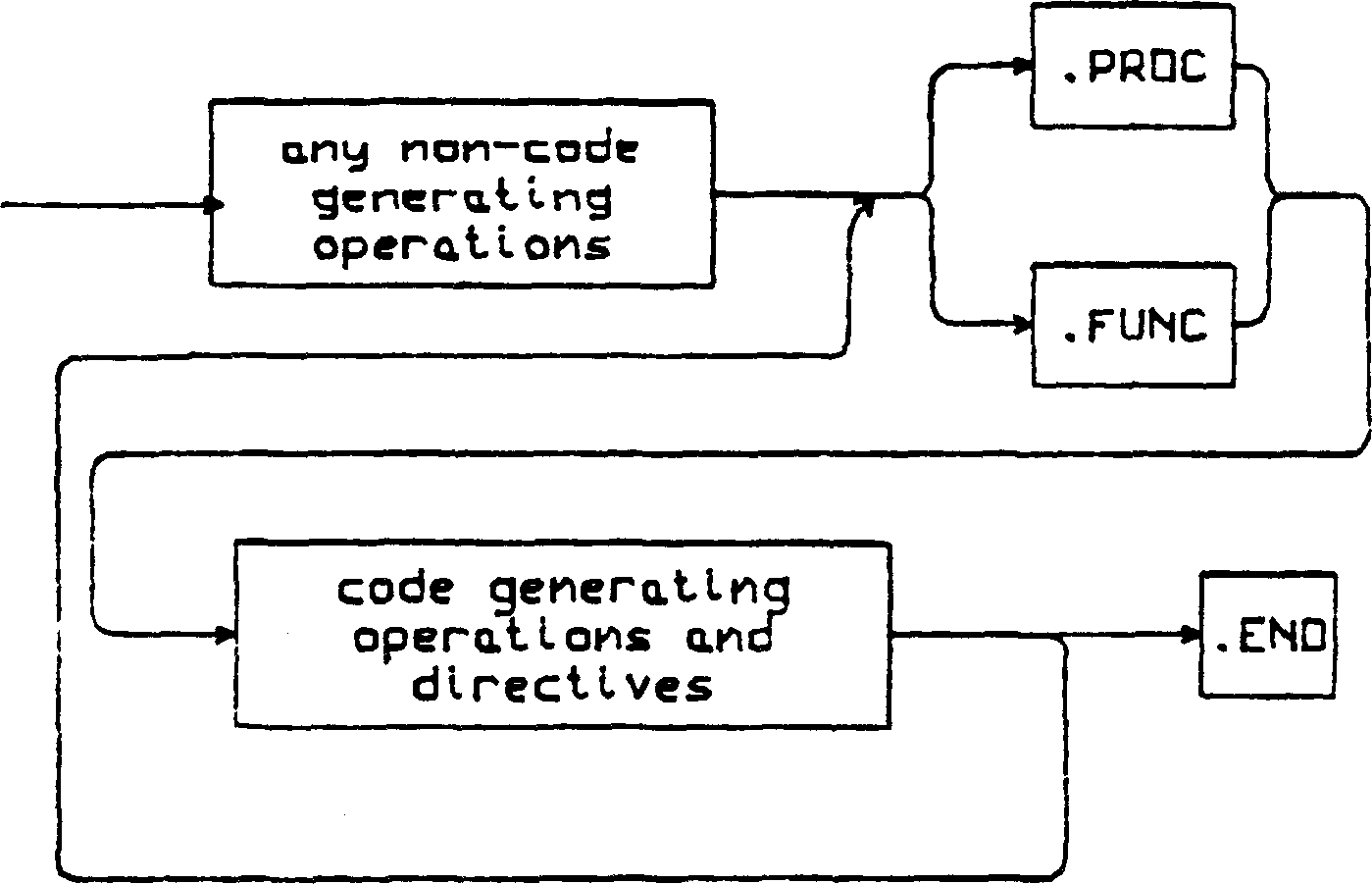
The non-code generating operations are:
.EQU, .DEF, .REF, .PAGE,
.TITLE, .LIST, .MACRO, .IF
The code generating operations are any other pseudo-ops and all
assembly code for the program.
1.9.3. Expressions (one-pass restrictions)
Since the Adaptable Assembler makes only one pass through the
source, something must be assumed (upon encountering an undefined
identifier in an expression) about the nature of the identifier in
order for the assembly to continue. It is therefore assumed that the
undefined identifier will eventually be defined as a label, which is
the most probable case. Any identifier which is not a label must be
defined before it is used.
Labels may be equated to an expression containing either labels and/or
absolutes. One must define a label before it is used unless it will
simply be equated to another label. Local labels may not occur on the
left hand side of an equate (.EQU).
Local labels are mainly used to jump around within a small
segment of code without having to use up storage area needed by regular
labels. The local label stack may hold up to 21 labels. These are cut
back every time upon encountering a regular label and are thus rendered
invalid. An example of the use of local labels is shown below, the
jump to label $04 being illegal.

| $03 | STA | 4 | ; legal use of local label |
| . |
| . |
| JP | NZ, $03 |
| . |
| . |
| JP | NZ, $04 | ; illegal use of local label |
| REALLAB | .EQU | $ |
| $04 | .EQU | $ |
Identifiers are character strings starting with an alpha
character. Other characters must be alphanumeric or the ASCII
underline ‘_’. Only the first 8 characters are meaningful to the
assembler even though more may be entered.
The following operators can be used in expressions processed
by this assembler.
| For unary operations: |
| ‘+’ | plus |
| ‘-’ | minus |
| ‘~’ |
ones complement |
| For binary operations: |
| ‘+’ | plus |
| ‘-’ | minus |
| ‘~’ | exclusive or |
| ‘*’ | multiplication |
| ‘/’ |
truncating division (DIV) |
| ‘%’ |
remainder division (MOD) |
| ‘|’ | bit wise OR |
| ‘&’ |
bit wise AND |
| ‘=’ |
equal (valid only in .IF) |
| ‘<>’ |
not equal (valid only in .IF) |
| All constants must start with an integer 0-9. |
| All operations are applied to whole words. |
The default radix is Hex for the Z80 version and octal for the PDP-11.
1.9.4. Assembler Directives: Overview
Assembler directives (also referred to as “pseudo-ops”) allow
the programmer to instruct the assembler to do various functions other
than provide direct executable code. The following directives are
common to all UCSD versions but may differ from manufacturer's standard
syntax.
 In the following pseudo-op descriptions square brackets, [],
are used to denote optional elements. If an element type is not
listed it cannot be used in that situation. Angle brackets, <>,
denote meta symbols.
In the following pseudo-op descriptions square brackets, [],
are used to denote optional elements. If an element type is not
listed it cannot be used in that situation. Angle brackets, <>,
denote meta symbols.
- For example:
-
[ label ] .ASCII "<character string>"
indicates that a label may be given but is not necessary
and that between the double quotes must go the character
string to be converted (not necessarily the words
“character string”).
The following terms represent general concepts in the
explanation of each directive:
|
value =
|
any numerical value, label, constant, or expression.
|
|
valuelist =
|
is a list of one or more values separated by commas.
|
|
idlist =
|
a list of one or more identifiers separated by commas.
|
|
expression =
|
any legal expression as defined in Section
1.9.3.
|
|
identifier:integer list =
|
a list of one or more identifier-integer
pairs separated by commas. The
colon-integer is optional in each pair
and the default is 1.
|
Small examples are included after each pseudo-op definition to
supply the user with a reference to the specific syntax and form of
that directive. The larger example, included in section
3.3.2, is used
to show the combined use and detailed examples of directive operations.
1.9.4.1. Delimiting Directive for Routines
Every assembly must include at least one .PROC or .FUNC, and
one .END, even in the case of stand-alone code which will not be linked
into a Pascal host (i.e. an interpreter). The most frequent use of the
assembler, however, will be small routines intended to be linked with a
Pascal host. In this case, .PROCs and .FUNCs are used to
identify and
delimit the assembly code to be accessed by a Pascal external procedure
or function. The .END appears at the end of the last routine and
serves as the final delimiter.
References to a .PROC or .FUNC are made in the Pascal host by
use of EXTERNAL declarations. At the time of this declaration the
actual parameter names must be given. For example, if the Pascal
declaration is:

PROCEDURE FARKLE(X, Y: REAL); EXTERNAL;
the associated declaration for the .PROC would be
.PROC FARKLE
A .PROC, .FUNC, or any assembly routine should be inserted
into
the *SYSTEM.LIBRARY (execute LIBRARIAN) so that it can be
referenced by
the *SYSTEM.LINKER and linked in at run time.
An alternate method would
be to execute the LINKER and tell it what files to link in. Either
method works. However, if the Pascal host is updated and the assembly
routines aren't in the *SYSTEM.LIBRARY, the linker will have to be
executed after each update. Therefore, we suggest that the routines be
inserted into the *SYSTEM.LIBRARY to avoid this repetition. If the
linker is called automatically using the Run command, it will search
the *SYSTEM.LIBRARY for the appropriate definition of the assembly
routine and link the two together.
|
.PROC
|
Identifies a procedure that returns no value. A .PROC is
ended by the occurrence of a new .PROC, .FUNC,
or .END.
|
|
Form:
|
.PROC <identifier> [ , expression ]
[ expression ] indicates the number of words
of parameters expected by this routine.
The default is 0.
|
|
Example:
|
.PROC DLDRIVE, 2
|
|
.FUNC
|
Identifies a function that returns a value. Two words of
space to be used for the function value will be placed on
the stack after any parameters. A .FUNC is ended the same
way as the .PROC.
|
|
Form:
|
.FUNC <identifier> [ , expression ]
[ expression ] indicates the number of words
of parameters expected by this routine.
The default is 0.
|
|
Example:
|
.FUNC RANDOM, 4
|
|
.END
|
Used to denote the physical end of an assembly.
|
1.9.4.2. Label Definitions and Space Allocation Directives
|
|
.ASCII
|
Converts character values to ASCII equivalent byte
 constants and places the equivalents into the code stream.
constants and places the equivalents into the code stream.
|
|
Form:
|
[ label ] .ASCII "<character string>"
where <character string> is any string of printable
ASCII characters, including a space. The length
of the string must less than 80 characters. The
double quotes are used as delimiters for the
characters to be converted. If a double quote is
desired in the string, it must be specifically
inserted using a .BYTE pseudo-op.
|
|
Example:
|
.ASCII "HELLO"
for the insertion of AB"CD the code must be
constructed as:
.ASCII "AB"
.BYTE 34 ; 42 octal
.ASCII "CD"
Note: The 314 is the ASCII number for a double quote in hex.
The representation actually used will depend on the default
radix of the particular machine in use.
|
|
.BYTE
|
Allocates a byte of space into the code stream for each
value listed. Assigns the associated label, if any, to the
address at which the byte was stored. Expression must
have a value between -128 and +255. If the value is
outside of this range an error will be flagged.
|
|
Form:
|
[ label ] .BYTE [ valuelist ]
the default for no stated value is 0.
|
|
Example:
|
TEMP .BYTE 4
the associated output would be: 04
|
|
.BLOCK
|
Allocates a block of space into code stream for each value
listed. Amount allocated is in bytes. Associates the label
(if present) with the starting address of the block
allocated.
|
|
Form:
|
[ label ] .BLOCK <length> [ , value ]
 [ length ] is the number of bytes to hold the <value>
specified. The default for no stated value is 0.
[ length ] is the number of bytes to hold the <value>
specified. The default for no stated value is 0.
|
|
Example:
|
TEMP .BLOCK 4, 6
the associated output would be:
06
06 (* four bytes with the hex value 06 *)
06
06
|
|
.WORD
|
Allocates a word of space in the code stream for each value
in the valuelist. Associates the declaration label with
the word space allocation.
|
|
Form:
|
[ label ] .WORD <valuelist>
|
|
Example:
|
TEMP .WORD 0, 2, 4, ...
the associated hex output would be:
0000
0002
0004 (* words with these values in them *)
|
|
Example:
|
L1 .WORD L2
.
.
L2 .EQU $ ; $ represents the LC on the Z80
.WORD 5.
if LC was 50 at the .EQU
the associated hex output would be:
0050 (* assignment due to the L2 value *)
.
.
0005 (* assignment due to the .WORD 5 *)
|
|
.EQU
|
Assigns a value to a label. Labels may be equated to an
expression containing either labels and/or absolutes. One
must define a label before it is used unless it will simply
be equated to another label. A local label may not appear
on the left hand side of an equate (.EQU).
|
|
Form:
|
 label .EQU <value>
label .EQU <value>
|
|
Example:
|
BASE .EQU R6
|
|
.ORG
|
Sets the current location counter (LC) to the value of the
.ORG. It would normally be used in a stand-alone program.
For example, there is one .ORG in the 8080/Z80 interpreter.
The current implementation allows one to .ORG only in the
forward direction.
|
|
Form:
|
[ label ] .ORG <expression>
|
|
Example:
|
.ORG 0
|
1.9.4.3. Macro Facility Directives
A macro is a named section of text that can be defined once and
repeated in other places simply by using its name. The text of the
macro may be parameterized, so that each invocation results in a
different version of the macro contents. The parameters to the macro
are separated by commas.
At the invocation point, the macro name is followed by a list
of parameters which are delimited by commas or spaces (except for the
last one, which is terminated by end of line or the comment indication
(‘;’).
At invocation time, the text of the macro is inserted
(conceptually speaking) by the assembler after being modified by
parameter substitution. Whenever %n
(where n is a single decimal digit
greater that zero) occurs in the macro definition, the text of the nth
parameter is substituted. Leading and trailing blanks are stripped
from the parameter before the substitution. If a reference occurs in
the macro definition to a parameter not provided in a particular
invocation, a null string is substituted.
A macro definition may not contain another macro definition.
definition can certainly, however, include macro invocations. This
“nesting” of macro invocations is limited to five levels deep.
The expanded macro is always included in the listing file (if
listing is enabled at the point of invocation). Macro expansion text
is flagged, in the listing, by a ‘#’
just left of each expanded line.
Comments occurring in the macro definition are not repeated in the
expansion.
|
|
.MACRO
|
Indicates the start of a macro and gives it an identifier.
|
|
.ENDM
|
Indicates the end point of a .MACRO.
|
|
Form:
|
 .MACRO <identifier>
.MACRO <identifier>
(macro body)
.ENDM
|
|
Example:
|
.MACRO HELP
STA %1 ; < comment >
LDA %2 ; < comment >
.ENDM
The listing where the macro call is made may look like:
HELP FIRST, SECOND
# STA FIRST
# LDA SECOND
The statement HELP, calls the macro and sends it two
parameters, FIRST and SECOND. These parameters are in
turn
referenced inside the macro using the identifiers %1 for the
variable FIRST, and %2 for the variable SECOND.
|
1.9.4.4. Conditional Assembly Directives
Conditionals are used to selectively exclude or include
sections of code at assembly time. When the assembler encounters an
.IF directive, it evaluates the associated expression. In the simplest
case, if the expression is false, the assembler simply discards the
text until a .ENDC is reached. If there is an .ELSE
directive between
the .IF and .ENDC directives, the text before the
.ELSE is selected if
the expression is true, and the text after the .ELSE if the condition
is false. The unassembled part of the conditional will not be
included in any listing. Conditionals may be nested.
The conditional expression takes one of two forms. The first
is the normal arithmetic / logical1 expression used elsewhere in the
assembler. This type of expression is considered false if it
evaluates to zero; true otherwise. The second form of conditional
expression is comparison for equality or inequality (indicated by
‘=’
and ‘<>’, respectively). One may compare strings,
characters, or
arithmetic / logical expressions.
|
|
.IF
|
Identifies the beginning of the conditional.
|
|
.ENDC
|
Identifies the end of a conditional .IF
|
|
.ELSE
|
Identifies the alternate to the .IF. If the conditional
expression is equal to 0 then the else is used.
|
|
Form:
|
 [ label ] .IF <expression>
[ label ] .IF <expression>
stuff
.ELSE (* only if there is an else *)
other stuff
.ENDC
where the expression is the conditional expression to be met.
|
|
Example:
|
.IF LABEL1 - LABEL2 ; arithmetic expression
; This text assembled only if subtraction
; result is not zero.
.IF "%1" = "STUFF" ; comparison expression
; This text assembled if subtraction above
; was true and if text of first parameter
; (assume we are in macro) is equal to “STUFF”
.ENDC ; terminate nested condition.
.ELSE
; This text assembled if subtraction result
; was zero.
.ENDC ; terminate outer level conditional
|
1.9.4.5. Pascal Host Communication Directives
The directives .CONST, .PUBLIC, and .PRIVATE
allow the sharing
of information and data space between an assembly routine and a Pascal
host. These external references must eventually be resolved by the
Linker. Refer to Section
1.8 Linker, for further details.
|
|
.CONST
|
Allows access of globally declared constants in the PASCAL host
by the assembly routine. .CONST can only be used in a program
to replace 16 bit relocatable objects.
|
|
Form:
|
 .CONST <id-list>
.CONST <id-list>
|
|
Example:
|
(* see example after .PRIVATE *)
|
|
.PUBLIC
|
Allows a variable declared in the global data segment of
the PASCAL host to be used by an ass~assembly language routine
and the host program.
|
|
Form:
|
.PUBLIC <id-list>
|
|
Example:
|
(* see example after .PRIVATE *)
|
|
.PRIVATE
|
Allows variables of the assembly1y routine to be stored in the
global data segment and yet be inaccessible to the Pascal host.
These variables retain their values for the entire execution of
the program.
|
|
Form:
|
.PRIVATE <identifier:integer list>
the integer is used to communicate the number of
words to be allocated to the identifier.
|
|
Example:
|
(* for .CONST, .PRIVATE and .PUBLIC *)
Given the following Pascal host program:
PROGRAM EXAMPLE;
CONST SETSIZE = 50; LENGTH = 50;
VAR I, J, F, HOLD, COUNTER, LDC: INTEGER;
LST1: ARRAY[0..9] OF CHAR;
BEGIN
blah blah
END.
and the following section of an assembly routine:
.CONST LENGTH
.PRIVATE PRT, LST2:9
.PUBLIC LDC, I, J
This will allow the const LENGTH to be used in the assembly
routine almost as if the line LENGTH .EQU 80 had been
written. (Recall the limitation mentioned above for the use
.CONST identifiers.) The variables LDC,
I and J to be used by both
the Pascal host and the assembly routine, and the variables
PRT and LST2 to be used only by the assembly routine.
Further,
 the LST2:9 causes the variable LST2 to correspond with the
beginning of a 9 word block of space in the global data
segment.
the LST2:9 causes the variable LST2 to correspond with the
beginning of a 9 word block of space in the global data
segment.
|
1.9.4.6. External Reference Directives
The use of .DEF and .REF is similar to that of
.PUBLIC. .DEFs
and .REFs associate labels between assembly language routines rather
than between an assembly routine and a Pascal host program. Just as
with .PRIVATE and .PUBLIC, these external references
must eventually be
resolved by the Linker. If such resolution cannot be accomplished, the
Linker will indicate the offending label. Naturally, the assembler
cannot be expected to flag these errors, since it has no knowledge of
other assemblies.
|
|
.DEF
|
Identifies a label that is defined in the current routine
and available to be used in other .PROCs or .FUNCs.
|
|
Form:
|
.DEF <identifier-list>
|
|
Example:
|
(* see listing in section
3.3.2.3 for example *)
|
|
.REF
|
Identifies a label used in this routine which has been
declared in an external .PROC or .FUNC with a
.DEF.
During the linking process, corresponding .DEFs and .REFs
are matched.
|
|
Form:
|
.REF <identifier-list>
|
|
Example:
|
(* see listing in section
3.3.2.3 for example *)
Note:
The .PROC and the .FUNC directive also generates
a .DEF with the sane name. This allows assembly
procedures to call .PROCs and .FUNCs if they have
been defined in a .REF.
|
1.4.9.7. Listing Control Directives
If no listing output file is specified then all .LIST and
.NOLIST directives are simply ignored.
|
|
.LIST and .NOLIST
|
Allows selective listing of assembly routines.
If no output file is declared then the default is CONSOLE:
when a .LIST is encountered. The .NOLIST is used
to turn off
the .LIST option. Listing may be turned on and off repeatedly
within an assembly.
|
|
Form:
|
 .LIST
.LIST
.NOLIST
|
|
.PAGE
|
Allows the programmer to explicitly ask for top of form
page breaks in the listing.
|
|
Form:
|
.PAGE
|
|
The title is only cleared at the start of the file. In
section
1.9.1
the title SYMBOL TABLE8LE DUMP was not set by a .TITLE
directive. That heading is always used on pages containing
symbol table dumps. Upon assembling a further procedure the heading
printed returns to what it was before the symbol table dump.
|
|
.TITLE
|
Allows the titling of each page if desired. The title may be up
to 80 characters in length. At the start of each procedure the
title is set to blanks and must be reset if title is desired.
Note: The title,
INTERP SYMBOL TABLE DUMP
shown in Section
1.9.1 was not caused by a .TITLE
directive.
|
|
Form:
|
.TITLE <title>
where <title> is a string.
It doesn't need quotes.
It may contain spaces.
|
|
Example:
|
.TITLE QRC12 interpreter
|
1.9.4.8. File Directives
|
|
.INCLUDE
|
Causes the indicated source file to be included at that point.
|
|
Form:
|
.INCLUDE <file identifier.TEXT>
where the file
identifier is any file to be included. Only spaces
are allowed between the end of the file name and the
end of the Include line.
|
|
Example:
|
.INCLUDE RIGHT.TEXT
.INCLUDE WRONG.TEXT ; syntax error here
|
For a list of general errors and also notes on the Z80 and PDP-11 based
machines see section
5.6 Assembler Syntax Errors.
This page last regenerated Sun Jul 25 01:09:11 2010.
 Users of UCSD Pascal occasionally need to write and execute
small assembly routines written in the language of the host machine.
These routines would be used within a Pascal program to provide
low-level
or time critical facilities. The UCSD Adaptable Assembler (in
conjunction with the UCSD Linker) has been designed to meet those
needs. The UCSD Pascal Project will be maintaining all our Pascal
interpreters using this assembler in the near future. By this process
the users of the UCSD Pascal system will be independent of any
manufacturer's system software.
Users of UCSD Pascal occasionally need to write and execute
small assembly routines written in the language of the host machine.
These routines would be used within a Pascal program to provide
low-level
or time critical facilities. The UCSD Adaptable Assembler (in
conjunction with the UCSD Linker) has been designed to meet those
needs. The UCSD Pascal Project will be maintaining all our Pascal
interpreters using this assembler in the near future. By this process
the users of the UCSD Pascal system will be independent of any
manufacturer's system software.